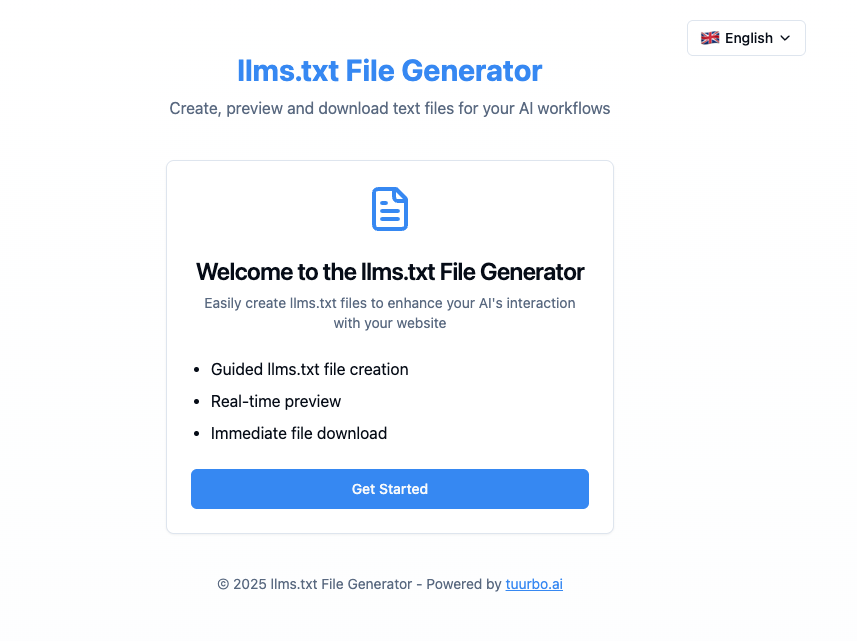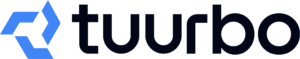What is the llms.txt file?
The llms.txt file is a text file designed to provide large language models (LLMs) with a concise, structured, and easily readable overview of the most relevant content available on a website.
The concept was proposed by Jeremy Howard with the goal of helping artificial intelligence better interpret publicly available online information, thereby improving the accuracy of the responses and summaries it generates.
Although the file is named llms.txt, this approach does not follow an official standard and may include formatting similar to Markdown. This is because the file is not intended for traditional crawlers like Googlebot, but rather to support the semantic understanding of LLMs, which can interpret semi-structured natural language text.
Like the more well-known robots.txt, it should be placed in the root directory of the domain. However, while robots.txt is used to control access for search engine crawlers, the llms.txt file is designed to guide language models directly toward selected content, typically in .md (Markdown) format—that is more readable and relevant than the entire HTML website.
Advantages and Disadvantages of Implementing the llms.txt File
Advantages
- Control and Clarity: You can specify exactly which content you want the AI to take into account.
- Simplification: Allows you to provide Markdown versions of your content, free from visual or technical noise (banners, scripts, layouts).
- Faster Interpretation: Helps models conserve tokens and better contextualize information.
- AI-First Optimization: Enhances the experience for users who rely on AI tools to search for or synthesize information.
Disadvantages
- It is not an official standard (at the moment): not all LLMs actively support the llms.txt file.
- Requires maintenance: like a sitemap, it needs to be updated periodically to remain effective.
- Does not replace robots.txt or SEO: it is a complementary tool, not a shortcut.
Difference from the robots.txt File
robots.txt | llms.txt | |
|---|---|---|
| Recipient | Search engine crawlers (e.g. Googlebot) | LLM (es. GPT, Claude, Gemini) |
| Function | Allow or block indexing | Guide models toward relevant content |
| Format | Rule-based file for crawler | Annotaded plain text/Markdown list |
| Output previsto | Indexing in search engines | Understanding and summarization by AI |
How to Create the Perfect llms.txt File
Creating an effective llms.txt file means providing language models with clear, concise, and structured access to the most important information on your website. Here are some steps and best practices to build it effectively:
1. Correct Placement
The file must be placed in the root of the domain, for example:
https://www.yourwebsite.com/llms.txtThis is the path where LLMs will automatically look for it, just as crawlers do with robots.txt.
2. Recommended Structure
The file must be readable and well-commented. Use # for comments and divide the content into sections:
- Site description
- Links to main content in Markdown
- Instructions for LLMs
- Contact information
3. Content in .md Format
The links provided in the file should point to simplified versions of the pages, in Markdown format (.md). These files should:
- contain only the relevant text, without HTML, CSS, or JS;
- be easily readable by an AI model;
- include consistent headings and concise paragraphs.
4. Content to Include
Include only the essential pages and avoid secondary sections, login pages, or duplicate content:
- About Us
- Products or Services
- Frequently Asked Questions (FAQ)
- Contact Information
- Case Studies or Testimonials
Update the file regularly. Always include the last updated date to help models assess the freshness of the content.
5. Semantic Consistency
Use clear filenames that are consistent with the content they reference.
Each link should be self-explanatory, for example:
https://www.yourwebsite.com/markdown/faq.mdBy following these guidelines, you will create a llms.txt file that genuinely enhances the understanding of your website by LLMs, improving how your content is summarized, recommended, or referenced within AI-driven experiences.
How to Implement the llms.txt File on Your Website
Before looking at an example of an llms.txt file, let’s see how to implement it for each CMS.
1. WordPress
Option 1: Using an FTP/File Manager Plugin
- Install a plugin such as File Manager, WP File Manager, or access your site via FTP/SFTP.
- Navigate to the root directory of your site (usually the main
public_htmlfolder). - Create a new file named
llms.txt. - Paste the file content (structured in Markdown or plain text).
- Save and verify access via
https://yourwebsite.com/llms.txt.
Option 2: Child Theme or Custom Plugin
- Add
llms.txtas a static file within the child theme folder or in a custom plugin. - Add a rewrite rule in the
.htaccessfile or infunctions.phpto make it publicly accessible.
2. Magento
- Access the backend of your server or use an FTP client.
- Navigate to the root directory of your Magento store, usually
/public_htmlor similar. - Create a file named
llms.txtwith content structured in Markdown or plain text. - Make sure the file permissions are set to 644.
- Verify that the file is accessible at
https://yourwebsite.com/llms.txt.
For a cleaner implementation, you may also use a custom module to dynamically serve AI-friendly content, but the static file method is the simplest and most compatible.
3. Webflow
- Create a new static page named
llms.txt. - Insert the content in plain text format (no formatting or HTML).
- Publish the page and verify that it is accessible at
https://yourwebsite.webflow.io/llms.txt.
Note:
Webflow does not allow uploading arbitrary files to the root directory. However, you can create a fake route and simulate the behavior.
4. WIX
Wix does not allow direct management of files in the root directory, but here is an alternative solution:
- Create a new text-based page.
- Name it
llmsand use the URLhttps://yourwebsite.wixsite.com/llms. - Insert structured content that simulates a
.txtfile.
It won’t be a real .txt file, but it will serve as a useful endpoint for LLM crawlers with simplified content.
5. Shopify
- Go to Theme Editor > Actions > Edit Code.
- Navigate to Layout >
theme.liquidor Templates. - Add a new file in the path
assets/llms.txt. - Upload your
.txtfile or create a simple text-based page. - Alternatively, create a page with a custom URL
/llmsand insert Markdown-based content.
6. Joomla
- Access your hosting’s -File Manager or connect via FTP.
- Navigate to the root folder (
/public_htmlor similar). - Upload or directly create the
llms.txtfile. - Ensure the file permissions are set to public (644) and that the file is accessible at
https://yourwebsite.com/llms.txt. - Check that the file works correctly by opening it in a browser.
If needed, you can create a hidden menu item that links to the file or to a dedicated text-based page containing the same content, structured in Markdown or plain text. This is useful in cases where the CMS does not allow direct access to static files.
7. Other CMSs (Drupal, Ghost, ecc.)
- The logic is the same: place the file in the root or create an equivalent endpoint.
- Ghost: use the Code Injection section or Pages.
- Drupal: upload the file directly to the root directory or create a custom route.
Example of llms.txt File for a Generic Website
# projectname
> Site Description
This site provides professional information on digital services, consulting, and AI-based technology products.
## Main Content
[About Us](https://www.mysite.com/about): brief description of the content
[Services](https://www.mysite.com/services): brief description of the content
[Case Study](https://www.mysite.com/case-study): brief description of the content
[Contact](https://www.mysite.com/contact): brief description of the content
## Optional Content
[Optional Page 1](https://www.mysite.com/optional-page-1): brief description of the content
[Optional Page 2](https://www.mysite.com/optional-page-2): brief description of the content
## Contact
[Contact](mailto:[email protected]): For information, contact [email protected]
Free Tool - Llms File Generator
We have created a free tool to simplify the creation of the llms file, designed for those who want to manage indexing by generative AI models such as GPTBot, ClaudeBot, PerplexityBot, and other AI crawlers.
Our LLMS.txt File Generator is available online and allows you to generate a customized llms.txt file in just a few seconds, ready to upload to your site.
Conclusion
The llms.txt file is a simple yet powerful tool to improve the readability and indexing of content by AIs.
Implementing it correctly means making your site more accessible, up-to-date, and aligned with the evolution of generative AI.
Do not underestimate the potential of this file: it only takes a few minutes to configure, but it can make a big difference in the quality of the responses generated by LLMs.
Does it seem like magic?
You don't believe it, do you?! Try it!
Try our solution, enjoy the results, and decide how long to keep your subscription active.